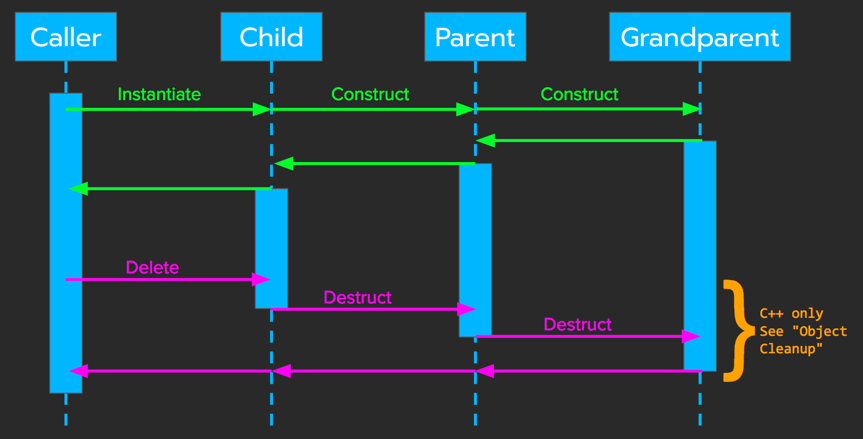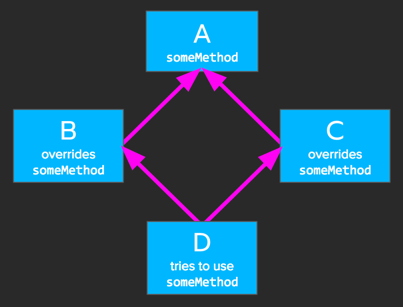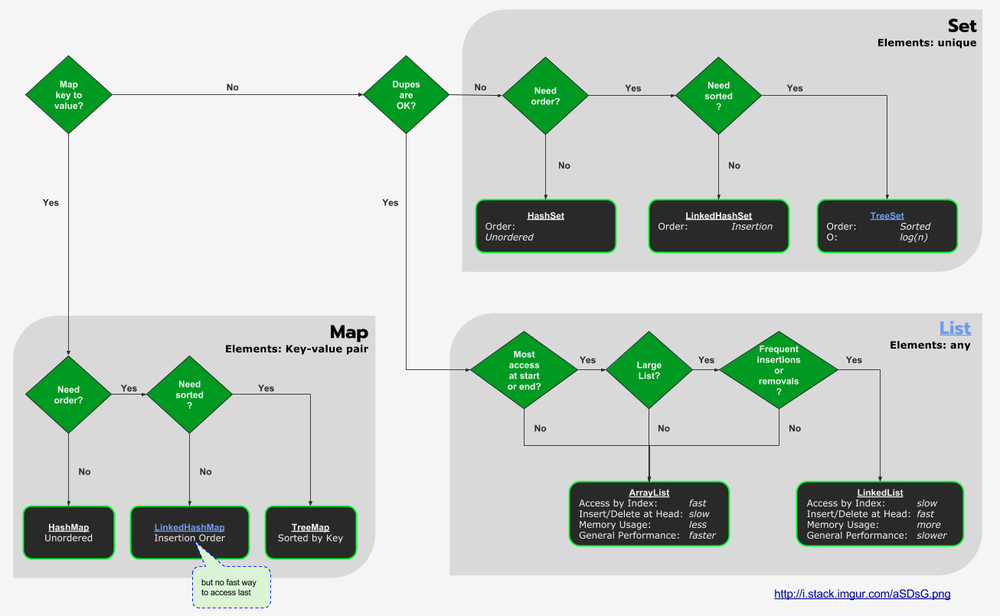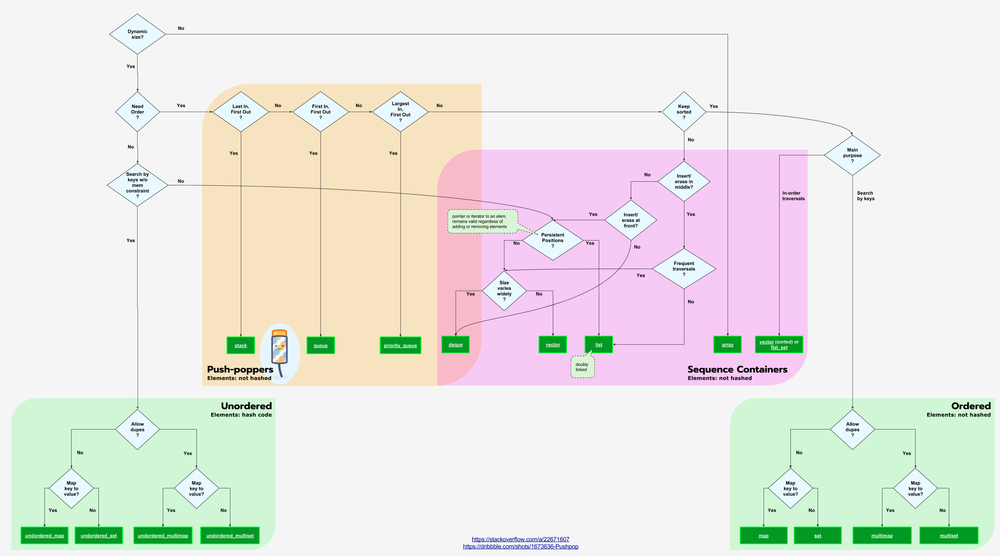Java Language
Topics related to Java Language:
Getting started with Java Language
The Java programming language is...
-
General-purpose: It is designed to be used for writing software in a wide variety of application domains, and lacks specialized features for any specific domain.
-
Class-based: Its object structure is defined in classes. Class instances always have those fields and methods specified in their class definitions (see Classes and Objects). This is in contrast to non-class-based languages such as JavaScript.
-
Statically-typed: the compiler checks at compile time that variable types are respected. For example, if a method expects an argument of type
String, that argument must in fact be a string when the method is called. -
Object-oriented: most things in a Java program are class instances, i.e. bundles of state (fields) and behavior (methods which operate on data and form the object's interface to the outside world).
-
Portable: It can be compiled on any platform with
javacand the resultant class files can run on any platform that has a JVM.
Java is intended to let application developers "write once, run anywhere" (WORA), meaning that compiled Java code can run on all platforms that support Java without the need for recompilation.
Java code is compiled to bytecode (the .class files) which in turn get interpreted by the Java Virtual Machine (JVM). In theory, bytecode created by one Java compiler should run the same way on any JVM, even on a different kind of computer. The JVM might (and in real-world programs will) choose to compile into native machine commands the parts of the bytecode that are executed often. This is called "Just-in-time (JIT) compilation".
Java Editions and Versions
There are three "editions" of Java defined by Sun / Oracle:
- Java Standard Edition (SE) is the edition that is designed for general use.
- Java Enterprise Edition (EE) adds a range of facilities for building "enterprise grade" services in Java. Java EE is covered separately.
- Java Micro Edition (ME) is based on a subset of Java SE and is intended for use on small devices with limited resources.
There is a separate topic on Java SE / EE / ME editions.
Each edition has multiple versions. The Java SE versions are listed below.
Installing Java
There is a separate topic on Installing Java (Standard Edition).
Compiling and running Java programs
There are separate topics on:
- Compiling Java source code
- Java deployment including creating JAR files
- Running Java applications
- The Classpath
What's next?
Here are links to subjects to continue learning and understanding the Java programming language. These subjects are the basics of the Java programming to get you started.
- Primitive Data Types in Java
- Operators in Java
- Strings in Java
- Basic Control Structures in Java
- Classes and Objects in Java
- Arrays in Java
- Java code standards
Testing
While Java does not have any support for testing in the standard library, there are 3rd-party libraries that are designed to support testing. The two most popular unit testing libraries are:
Other
- Design patterns for Java are covered in Design Patterns.
- Programming for Android is covered in Android.
- Java Enterprise Edition technologies are covered in Java EE.
- The Oracle JavaFX technologies are covered in JavaFX.
1. In Versions section the end-of-life (free) date is when Oracle will stop posting further updates of Java SE to its public download sites. Customers who need continued access to critical bug fixes and security fixes as well as general maintenance for Java SE can get long term support through Oracle Java SE Support.
Inheritance
Inheritance is often combined with generics so that the base class has one or more type parameters. See Creating a Generic Class.
Streams
Exceptions and exception handling
Collections
Collections are objects that can store collections of other objects inside of them. You can specify the type of data stored in a collection using Generics.
Collections generally use the java.util or java.util.concurrent namespaces.
Java 1.4.2 and below do not support generics. As such, you can not specify the type parameters that a collection contains. In addition to not having type safety, you must also use casts to get the correct type back from a collection.
In addition to Collection<E>, there are multiple major types of collections, some of which have subtypes.
List<E>is an ordered collection of objects. It is similar to an array, but does not define a size limit. Implementations will usually grow in size internally to accomodate new elements.Set<E>is a collection of objects that does not allow duplicates.SortedSet<E>is aSet<E>that also specifies element ordering.
Map<K,V>is a collection of key/value pairs.SortedMap<K,V>is aMap<K,V>that also specifies element ordering.
Java 5 adds in a new collection type:
Queue<E>is a collection of elements meant to be processed in a specific order. The implementation specifies whether this is FIFO or LIFO. This obsoletes theStackclass.
Java 6 adds in some new subtypes of collections.
NavigableSet<E>is aSet<E>with special navigation methods built in.NavigableMap<K,V>is aMap<K,V>with special navigation methods built in.Deque<E>is aQueue<E>that can be read from either end.
Note that the above items are all interfaces. In order to use them, you must find the appropriate implementing classes, such as ArrayList, HashSet, HashMap, or PriorityQueue.
Each type of collection has multiple implementations that have different performance metrics and use cases.
Note that the Liskov Substitution Principle applies to the collection subtypes. That is, a SortedSet<E> can be passed to a function expecting a Set<E>. It is also useful to read about Bounded Parameters in the Generics section for more information on how to use collections with class inheritance.
If you want to create your own collections, it may be easier to inherit one of the abstract classes (such as AbstractList) instead of implementing the interface.
Prior to 1.2, you had to use the following classes/interfaces instead:
Vectorinstead ofArrayListDictionaryinstead ofMap. Note that Dictionary is also an abstract class rather than an interface.Hashtableinstead ofHashMap
These classes are obsolete and should not be used in modern code.
Lambda Expressions
Generics
Generics are implemented in Java through Type erasure, which means that during runtime the Type information specified in the instantiation of a generic class is not available. For example, the statement List<String> names = new ArrayList<>(); produces a list object from which the element type String cannot be recovered at runtime. However, if the list is stored in a field of type List<String>, or passed to a method/constructor parameter of this same type, or returned from a method of that return type, then the full type information can be recovered at runtime through the Java Reflection API.
This also means that when casting to a generic type (e.g.: (List<String>) list), the cast is an unchecked cast. Because the parameter <String> is erased, the JVM cannot check if a cast from a List<?> to a List<String> is correct; the JVM only sees a cast for List to List at runtime.
File I/O
Arrays
Interfaces
Maps
A map is an object which store keys with an associated value for each key. A key and its value are sometimes called a key/value pair or an entry. Maps typically provide these features:
- Data is stored into the map in key/value pairs.
- The map may contain only one entry for a particular key. If a map contains an entry with a particular key, and you try to store a second entry with the same key, then the second entry will replace the first. In other words, this will change the value associated with the key.
- Maps provide fast operations to test whether a key exists in the map, to fetch the value associated with a key, and to remove a key/value pair.
The most commonly used map implementation is HashMap. It works well with keys that are strings or numbers.
Plain maps such as HashMap are unordered. Iterating through key/value pairs may return individual entries in any order. If you need to iterate through map entries in a controlled fashion, you should look at the following:
-
Sorted maps such as TreeMap will iterate through keys in their natural order (or in an order that you can specify, by providing a Comparator). For example, a sorted map using numbers as keys would be expected to iterate through its entries in numeric order.
-
LinkedHashMap permits iterating through entries in the same order that they were inserted into the map, or by the order of most recently accessed.
Strings
Since Java strings are immutable, all methods which manipulate a String will return a new String object. They do not change the original String. This includes to substring and replacement methods that C and C++ programers would expect to mutate the target String object.
Use a StringBuilder instead of String if you want to concatenate more than two String objects whose values cannot be determined at compile-time. This technique is more performant than creating new String objects and concatenating them because StringBuilder is mutable.
StringBuffer can also be used to concatenate String objects. However, this class is less performant because it is designed to be thread-safe, and acquires a mutex before each operation. Since you almost never need thread-safety when concatenating strings, it is best to use StringBuilder.
If you can express a string concatenation as a single expression, then it is better to use the + operator. The Java compiler will convert an expression containing + concatenations into an efficient sequence of operations using either String.concat(...) or StringBuilder. The advice to use StringBuilder explicitly only applies when the concatenation involves a multiple expressions.
Don't store sensitive information in strings. If someone is able to obtain a memory dump of your running application, then they will be able to find all of the existing String objects and read their contents. This includes String objects that are unreachable and are awaiting garbage collection. If this is a concern, you will need to wipe sensitive string data as soon as you are done with it. You cannot do this with String objects since they are immutable. Therefore, it is advisable to use a char[] objects to hold sensitive character data, and wipe them (e.g. overwrite them with '\000' characters) when you are done.
All String instances are created on the heap, even instances that correspond to string literals. The special thing about string literals is that the JVM ensures that all literals that are equal (i.e. that consists of the same characters) are represented by a single String object (this behavior is specified in JLS).
This is implemented by JVM class loaders. When a class loader loads a class, it scans for string literals that are used in the class definition, each time it sees one, it checks if there is already a record in the string pool for this literal (using the literal as a key). If there is already an entry for the literal, the reference to a String instance stored as the pair for that literal is used. Otherwise, a new String instance is created and a reference to the instance is stored for the literal (used as a key) in the string pool. (Also see string interning).
The string pool is held in the Java heap, and is subject to normal garbage collection.
In releases of Java before Java 7, the string pool was held in a special part of the heap known as "PermGen". This part was only collected occasionally.
In Java 7, the string pool was moved off from "PermGen".
Note that string literals are implicitly reachable from any method that uses them. This means that the corresponding String objects can only be garbage collected if the code itself is garbage collected.
Up until Java 8, String objects are implemented as a UTF-16 char array (2 bytes per char). There is a proposal in Java 9 to implement String as a byte array with an encoding flag field to note if the string is encoded as bytes (LATIN-1) or chars (UTF-16).
InputStreams and OutputStreams
Note that most of the time you do NOT use InputStreams directly but use BufferedStreams, or similar. This is because InputStream reads from the source every time the read method is called. This can cause significant CPU usage in context switches into and out of the kernel.
Default Methods
Default methods
- Can be used within an interface, to introduce a behaviour without forcing existing subclasses to implement it.
- Can be overridden by subclasses or by a sub-interface.
- Are not allowed to override methods in java.lang.Object class.
- If a class implementing more than one interface, inherits default methods with identical method signatures from each of the intefaces, then it must override and provide its own interface as if they were not default methods (as part of resolving multiple inheritance).
- Although are intended to introduce a behaviour without breaking existing implementations, existing subclasses with a static method with same method signature as the newly introduced default method will still be broken. However this is true even in case of introducing an instance method in a superclass.
Static methods
- Can be used within an interface, primarily intended to be used as a utility method for default methods.
- Cannot be overridden by subclasses or by a sub-interface (is hidden to them). However as is the case with static methods even now, each class or interface can have its own.
- Are not allowed to override instance methods in java.lang.Object class (as is presently the case for subclasses as well).
Below is a table summarizing the interaction between sub-class and super-class.
| - | SUPER_CLASS-INSTANCE-METHOD | SUPER_CLASS-STATIC-METHOD |
|---|---|---|
| SUB_CLASS-INSTANCE-METHOD | overrides | generates-compiletime-error |
| SUB_CLASS-STATIC-METHOD | generates-compiletime-error | hides |
Below is a table summarizing the interaction between interface and implementing-class.
| - | INTERFACE-DEFAULT-METHOD | INTERFACE-STATIC-METHOD |
|---|---|---|
| IMPL_CLASS-INSTANCE-METHOD | overrides | hides |
| IMPL_CLASS-STATIC-METHOD | generates-compiletime-error | hides |
References :
- http://www.journaldev.com/2752/java-8-interface-changes-static-method-default-method
- https://docs.oracle.com/javase/tutorial/java/IandI/override.html
Classes and Objects
Basic Control Structures
All control structures, unless otherwise noted, make use of block statements. These are denoted by curly braces {}.
This differs from normal statements, which do not require curly braces, but also come with a stiff caveat in that only the line immediately following the previous statement would be considered.
Thus, it is perfectly valid to write any of these control structures without curly braces, so long as only one statement follows the beginning, but it is strongly discouraged, as it can lead to buggy implementations, or broken code.
Example:
// valid, but discouraged
Scanner scan = new Scanner(System.in);
int val = scan.nextInt();
if(val % 2 == 0)
System.out.println("Val was even!");
// invalid; will not compile
// note the misleading indentation here
for(int i = 0; i < 10; i++)
System.out.println(i);
System.out.println("i is currently: " + i);
Concurrent Programming (Threads)
Related topic(s) on StackOverflow:
Console I/O
Singletons
Visibility (controlling access to members of a class)
From the Java tutorial:
Access level modifiers determine whether other classes can use a particular field or invoke a particular method. There are two levels of access control:
- At the top level—
public, or package-private (no explicit modifier). - At the member level—
public,private,protected, or package-private (no explicit modifier).
A class may be declared with the modifier public, in which case that class is visible to all classes everywhere. If a class has no modifier (the default, also known as package-private), it is visible only within its own package.
At the member level, you can also use the public modifier or no modifier (package-private) just as with top-level classes, and with the same meaning. For members, there are two additional access modifiers: private and protected. The private modifier specifies that the member can only be accessed in its own class. The protected modifier specifies that the member can only be accessed within its own package (as with package-private) and, in addition, by a subclass of its class in another package.
The following table shows the access to members permitted by each modifier.
Access Levels:
| Modifier | Class | Package | Subclass | World |
|---|---|---|---|---|
public | Y | Y | Y | Y |
protected | Y | Y | Y | N |
| no modifier | Y | Y | N | N |
private | Y | N | N | N |
Regular Expressions
Imports
You will need to add the following imports before you can use Regex:
import java.util.regex.Matcher
import java.util.regex.Pattern
Pitfalls
In java, a backslash is escaped with a double backslash, so a backslash in the regex string should be inputted as a double backslash. If you need to escape a double backslash (to match a single backslash with the regex, you need to input it as a quadruple backslash.
Important Symbols Explained
| Character | Description |
|---|---|
* | Match the preceding character or subexpression 0 or more times |
+ | Match the preceding character or subexpression 1 or more times |
? | Match the preceding character or subexpression 0 or 1 times |
Further reading
The regex topic contains more information about regular expressions.
Autoboxing
Autoboxing can have performance issues when used frequently in your code.
Documenting Java Code
Javadoc is a tool included with the JDK that allows in-code comments to be converted to an HTML documentation. The Java API Specification was generated using Javadoc. The same is true for much of the documentation of 3rd-party libraries.
Executor, ExecutorService and Thread pools
Pitfalls
- When you schedule a task for repeated execution, depending on the ScheduledExecutorService used, your task might be suspended from any further execution, if an execution of your task causes an exception which isn't handled. See Mother F**k the ScheduledExecutorService!
Object Class Methods and Constructor
JAXB
Using the XJC tool available in the JDK, java code for a xml structure described in a xml schema (.xsd file) can be automatically generated, see XJC topic.
Primitive Data Types
Java has 8 primitive data types, namely boolean, byte, short, char, int, long, float and double. (All other types are reference types. This includes all array types, and built-in object types / classes that have special significance in the Java language; e.g. String, Class and Throwable and its subclasses.)
The result of all operations (addition, subtraction, multiplication, etc) on a primitive type is at least an int, thus adding a short to a short produces an int, as does adding a byte to a byte, or a char to a char. If you want to assign the result of that back to a value of the same type, you must cast it. e.g.
byte a = 1;
byte b = 2;
byte c = (byte) (a + b);
Not casting the operation will result in a compile error.
This is due to the following part of the Java Language Spec, §2.11.1:
A compiler encodes loads of literal values of types
byteandshortusing Java Virtual Machine instructions that sign-extend those values to values of typeintat compile-time or run-time. Loads of literal values of typesbooleanandcharare encoded using instructions that zero-extend the literal to a value of typeintat compile-time or run-time. [..]. Thus, most operations on values of actual typesboolean,byte,char, andshortare correctly performed by instructions operating on values of computational typeint.
The reason behind this is also specified in that section:
Given the Java Virtual Machine's one-byte opcode size, encoding types into opcodes places pressure on the design of its instruction set. If each typed instruction supported all of the Java Virtual Machine's run-time data types, there would be more instructions than could be represented in a
byte. [...] Separate instructions can be used to convert between unsupported and supported data types as necessary.
Networking
Optional
Enums
Restrictions
Enums always extend java.lang.Enum, so it is impossible for an enum to extend a class. However, they can implement many interfaces.
Tips & Tricks
Because of their specialized representation, there are more efficient maps and sets that can be used with enums as their keys. These will often run quicker than their non-specialized counterparts.
HttpURLConnection
-
Using HttpUrlConnection on Android requires that you add the Internet permission to your app (in the
AndroidManifest.xml). -
There are also other Java HTTP clients and libraries, such as Square's OkHttp, which are easier to use, and may offer better performance or more features.
Annotations
Audio
Instead of using the javax.sound.sampled Clip, you can also use the AudioClip which is from the applet API. It is however recommended to use Clip since AudioClip is just older and presents limited functionalities.
Date Class
Representation
Internally, a Java Date object is represented as a long; it is the number of milliseconds since a specific time (referred to as the epoch). The original Java Date class had methods for dealing with time zones, etc., but these were deprecated in favor of the then-new Calendar class.
So if all you want to do in your code is represent a specific time, you can create a Date class and store it, etc. If you want to print out a human-readable version of that date, however, you create a Calendar class and use its formatting to produce hours, minutes, seconds, days, time zones, etc. Keep in mind that a specific millisecond is displayed as different hours in different time zones; normally you want to display one in the "local" time zone, but the formatting methods have to take into account that you may want to display it for some other one.
Also be aware that the clocks used by JVMs do not usually have millisecond accuracy; the clock might only "tick" every 10 milliseconds, and therefore, if timing things, you cannot rely on measuring things accurately at that level.
Import Statement
import java.util.Date;
The Date class may be imported from java.util package.
Caution
Date instances are mutable, so using them can make it difficult to write
thread-safe code or can accidentally provide write access to internal state. For example, in the below class, the getDate() method allows the caller to modify the transaction date:
public final class Transaction {
private final Date date;
public Date getTransactionDate() {
return date;
}
}
The solution is to either return a copy of the date field or use the new APIs in java.time introduced in Java 8.
Most of the constructor methods in the Date class have been deprecated and should not be used. In almost all cases, it is advisable to use Calendar class for date operations.
Java 8
Java 8 introduces new time and date API in the package java.time, including LocalDate and LocalTime. The classes in the java.time package provide an overhauled API that is easier to use. If you are writing to Java 8 it is strongly encouraged that you use this new API. See Dates and Time (java.time.*) .
Calendar and its Subclasses
As of Java 8, Calendar and its subclasses have been superseded by the java.time package and its subpackages. They should be preferred, unless a legacy API requires Calendar.
Nashorn JavaScript engine
Nashorn is a JavaScript engine written in Java and included in Java 8. Everything you need is bundled in the javax.script package.
Note that the ScriptEngineManager provides a generic API allowing you to obtain script engines for various scripting languages (i.e. not only Nashorn, not only JavaScript).
Java Native Interface
Setting up JNI requires both a Java and a native compiler. Depending on the IDE and OS, there is some setting up required. A guide for Eclipse can be found here. A full tutorial can be found here.
These are the steps for setting up the Java-C++ linkage on windows:
- Compile the Java source files (
.java) into classes (.class) usingjavac. - Create header (
.h) files from the Java classes containingnativemethods usingjavah. These files "instruct" the native code which methods it is responsible for implementing. - Include the header files (
#include) in the C++ source files (.cpp) implementing thenativemethods. - Compile the C++ source files and create a library (
.dll). This library contains the native code implementation. - Specify the library path (
-Djava.library.path) and load it in the Java source file (System.loadLibrary(...)).
Callbacks (Calling Java methods from native code) requires to specify a method descriptor. If the descriptor is incorrect, a runtime error occurs. Because of this, it is helpful to have the descriptors made for us, this can be done with javap -s.
Remote Method Invocation (RMI)
RMI requires 3 components: client, server and a shared remote interface. The shared remote interface defines the client-server contract by specifying the methods a server must implement. The interface must be visible to the server so that it can implement the methods; the interface must be visible to the client so that it knows which methods ("services") the server provides.
Any object implementing a remote interface is destined to take the role of a server. As such, a client-server relationship in which the server can also invoke methods in the client is in fact a server-server relationship. This is termed callback since the server can call back the "client". With this in mind, it is acceptable to use the designation client for the servers that function as such.
The shared remote interface is any interface extending Remote. An object that functions as a server undergoes the following:
- Implements the shared remote interface, either explicitly or implicitly by extending
UnicastRemoteObjectwhich implementsRemote. - Exported, either implicitly if it extends
UnicastRemoteObject, or explicitly by being passed toUnicastRemoteObject#exportObject. - Binded in a registry, either directly through
Registryor indirectly throughNaming. This is only necessary for establishing initial communication since further stubs can be passed directly through RMI.
In the project setup, the client and server projects are completely unrelated, but each specifies a shared project in its build path. The shared project contains the remote interfaces.
Iterator and Iterable
It is possible to iterate over an array using the for-each loop, though java arrays do not implement Iterable; iterating is done by JVM using a non-accessible index in the background.
Operators
An operator is a symbol (or symbols) that tells a Java program to perform an operation on one, two or three operands. An operator and its operands form an expression (see the Expressions topic). The operands of an operator are themselves expressions.
This topic describes the 40 or so distinct operators defined by Java. The separate Expressions topic explains:
- how operators, operands and other things are combined into expressions,
- how the expressions are evaluated, and
- how expression typing, conversions, and expression evaluation work.
Asserting
By default, assertions are disabled at runtime.
To enable assertions, you must run java with -ea flag.
java -ea com.example.AssertionExample
Assertions are statements that will throw an error if their expression evaluates to false. Assertions should only be used to test code; they should never be used in production.
Scanner
The Scanner class was introduced in Java 5. The reset() method was added in Java 6, and a couple of new constructors were added in Java 7 for interoperability with the (then) new Path interface.
Properties Class
A Properties object is a Map whose keys and values are Strings by convention. Although the methods of Map can be used to access the data, the more type-safe methods getProperty, setProperty, and stringPropertyNames are usually used instead.
Properties are frequently stored in Java property files, which are simple text files. Their format is documented thoroughly in the Properties.load method. In summary:
- Each key/value pair is a line of text with whitespace, equals (
=), or colon (:) between the key and the value. The equals or colon may have any amount of whitespace before and after it, which is ignored. - Leading whitespace is always ignored, trailing whitespace is always included.
- A backslash can be used to escape any character (except lowercase
u). - A backslash at the end of the line indicates the next line is a continuation of the current line. However, as with all lines, leading whitespace in the continuation line is ignored.
- Just like in Java source code,
\ufollowed by four hexadecimal digits represents a UTF-16 character.
Most frameworks, including Java SE’s own facilities like java.util.ResourceBundle, load property files as InputStreams. When loading a property file from an InputStream, that file is may only contain ISO 8859-1 characters (that is, characters in the 0–255 range). Any other characters must be represented as \u escapes. However, you can write a text file in any encoding and use the native2ascii tool (which comes with every JDK) to do that escaping for you.
If you are loading a property file with your own code, it can be in any encoding, as long as you create a Reader (such as an InputStreamReader) based on the corresponding Charset. You can then load the file using load(Reader) instead of the legacy load(InputStream) method.
You can also store properties in a simple XML file, which allows the file itself to define the encoding. Such a file can be loaded with the loadFromXML method. The DTD describing the structure of such XML files is located at http://java.sun.com/dtd/properties.dtd .
Preferences
Reflection API
Performance
Keep in mind that reflection might decrease performance, only use it when your task cannot be completed without reflection.
From the Java tutorial The Reflection API :
Because reflection involves types that are dynamically resolved, certain Java virtual machine optimizations can not be performed. Consequently, reflective operations have slower performance than their non-reflective counterparts, and should be avoided in sections of code which are called frequently in performance-sensitive applications.
Constructors
The Java Language Specification talks at length about the exact nature of constructor semantics. They can be found in JLS §8.8
ByteBuffer
Serialization
JSON in Java
This example focuses on parsing and creating JSON in Java using various libraries such as the Google Gson library, Jackson Object Mapper, and others..
Examples using other libraries could be found here: How to parse JSON in Java
Random Number Generation
Nothing is really random and thus the javadoc calls those numbers pseudorandom. Those numbers are created with a pseudorandom number generator.
Recursion
Designing a Recursive Method
When designing a recursive method keep in mind that you need:
-
Base Case. This will define when your recursion will stop and output the result. The base case in the factorial example is:
if (n <= 1) { return 1; } -
Recursive Call. In this statement you re-call the method with a changed parameter. The recursive call in the factorial example above is:
else { return n * factorial(n - 1); }
Output
In this example you compute the n-th factorial number. The first factorials are:
0! = 1
1! = 1
2! = 1 x 2 = 2
3! = 1 x 2 x 3 = 6
4! = 1 x 2 x 3 x 4 = 24
...
Java and Tail-call elimination
Current Java compilers (up to and including Java 9) do not perform tail-call elimination. This can impact the performance of recursive algorithms, and if the recursion is deep enough, it can lead to StackOverflowError crashes; see Deep recursion is problematic in Java
Polymorphism
Interfaces are another way to achieve polymorphism in Java, apart from class based inheritance. Interfaces define a list of methods which form the API of the program. Classes must implement an interface by overriding all its methods.
StringBuilder
Creating a new StringBuilder with type char as a parameter would result in calling the constructor with argument int capacity and not the one with argument String string:
StringBuilder v = new StringBuilder('I'); //'I' is a character, "I" is a String.
System.out.println(v.capacity()); --> output 73
System.out.println(v.toString()); --> output nothing
Reference Data Types
Bit Manipulation
-
Unlike C/C++, Java is completely endian-neutral with respect to the underlying machine hardware. You do not get big or little endian behavior by default; you have to explicitly specify which behavior you want.
-
The
bytetype is signed, with the range -128 to +127. To convert a byte value to its unsigned equivalent, mask it with 0xFF like this:(b & 0xFF).
Java Agents
Encapsulation
It is much easier to start with marking a variable private and expose it if necessary than to hide an already public variable.
There is one exception where encapsulation may not be beneficial: "dumb" data structures (classes whose sole purpose is to hold variables).
public class DumbData {
public String name;
public int timeStamp;
public int value;
}
In this case, the interface of the class is the data that it holds.
Note that variables marked final can be marked public without violating encapsulation because they can't be changed after being set.
Type Conversion
BigInteger
BigInteger is immutable. Therefore you can't change its state. For example, the following won't work as sum won't be updated due to immutability.
BigInteger sum = BigInteger.ZERO;
for(int i = 1; i < 5000; i++) {
sum.add(BigInteger.valueOf(i));
}
Assign the result to the sum variable to make it work.
sum = sum.add(BigInteger.valueOf(i));
The official documentation of BigInteger states that BigInteger implementations should support all integers between -22147483647 and 22147483647 (exclusive). This means BigIntegers can have more than 2 billion bits!
BigDecimal
RSA Encryption
Varargs (Variable Argument)
A “varargs” method argument allows callers of that method to specify multiple arguments of the designated type, each as a separate argument. It is specified in the method declaration by three ASCII periods (...) after the base type.
The method itself receives those arguments as a single array, whose element type is the type of the varargs argument. The array is created automatically (though callers are still permitted to pass an explicit array instead of passing multiple values as separate method arguments).
Rules for varargs:
- Varargs must be the last argument.
- There can be only one Varargs in the method.
You must follow above rules otherwise program will give compile error.
ThreadLocal
Best used for objects which depend on internals during invoking a call, but are stateless otherwise, like SimpleDateFormat, Marshaller
For Random ThreadLocal usage, consider using ThreadLocalRandom
Logging (java.util.logging)
Using the static keyword
Disassembling and Decompiling
Resources (on classpath)
A resource is file-like data with a path-like name, which resides in the classpath. The most common use of resources is bundling application images, sounds, and read-only data (such as default configuration).
Resources can be accessed with the ClassLoader.getResource and ClassLoader.getResourceAsStream methods. The most common use case is to have resources placed in the same package as the class which reads them; the Class.getResource and Class.getResourceAsStream methods serve this common use case.
The only difference between a getResource method and getResourceAsStream method is that the former returns a URL, while the latter opens that URL and returns an InputStream.
The methods of ClassLoader accept a path-like resource name as an argument and search each location in the ClassLoader’s classpath for an entry matching that name.
- If a classpath location is a .jar file, a jar entry with the specified name is considered a match.
- If a classpath location is a directory, a relative file under that directory with the specified name is considered a match.
The resource name is similar to the path portion of a relative URL. On all platforms, it uses forward slashes (/) as directory separators. It must not start with a slash.
The corresponding methods of Class are similar, except:
- The resource name may start with a slash, in which case that initial slash is removed and the rest of the name is passed to the corresponding method of ClassLoader.
- If the resource name does not start with a slash, it is treated as relative to the class whose getResource or getResourceAsStream method is being called. The actual resource name becomes package/name, where package is the name of the package to which the class belongs, with each period replaced by a slash, and name is the original argument given to the method.
For instance:
package com.example;
public class ExampleApplication {
public void readImage()
throws IOException {
URL imageURL = ExampleApplication.class.getResource("icon.png");
// The above statement is identical to:
// ClassLoader loader = ExampleApplication.class.getClassLoader();
// URL imageURL = loader.getResource("com/example/icon.png");
Image image = ImageIO.read(imageURL);
}
}
Resources should be placed in named packages, rather than in the root of a .jar file, for the same reason classes are placed in packages: To prevent collisions among multiple vendors. For example, if multiple .jar files are in the classpath, and more than one of them contains a config.properties entry in its root, calls to the getResource or getResourceAsStream methods will return the config.properties from whichever .jar is listed first in the classpath. This is not predictable behavior in environments where the classpath order is not under the direct control of the application, such as Java EE.
All getResource and getResourceAsStream methods return null if the specified resource does not exist. Since resources must be added to the application at build time, their locations should be known when the code is being written; a failure to find a resource at runtime is usually the result of programmer error.
Resources are read-only. There is no way to write to a resource. Novice developers often make the mistake of assuming that since the resource is a separate physical file when developing in an IDE (like Eclipse), it will be safe to treat it like a separate physical file in the general case. However, this is not correct; applications are almost always distributed as archives such as .jar or .war files, and in such cases, a resource will not be a separate file and will not be writable. (The getFile method of the URL class is not a workaround for this; despite its name, it merely returns the path portion of a URL, which is by no means guaranteed to be a valid filename.)
There is no safe way to list resources at runtime. Again, since the developers are responsible for adding resource files to the application at build time, developers should already know their paths. While there are workarounds, they are not reliable and will eventually fail.
log4j / log4j2
JVM Flags
It is strongly recommended that you use these options only:
- If you have a thorough understanding of your system.
- Are aware that, if used improperly, these options can have negative effect on the stability or performance of your system.
Information gathered from official Java documentation.
Oracle Official Code Standard
-
The examples above strictly follow the new official style guide from Oracle. They are in other words not subjectively made up by the authors of this page.
-
The official style guide has been carefully written to be backward compatible with the original style guide and the majority of code out in the wild.
-
The official style guide has been peer reviewed by among others, Brian Goetz (Java Language Architect) and Mark Reinhold (Chief Architect of the Java Platform).
-
The examples are non-normative; While they intend to illustrate correct way of formatting the code, there may be other ways to correctly format the code. This is a general principle: There may be several ways to format the code, all adhering to the official guidelines.
Character encoding
Java Memory Management
In Java, objects are allocated in the heap, and heap memory is reclaimed by automatic garbage collection. An application program cannot explicitly delete a Java object.
The basic principles of Java garbage collection are described in the Garbage collection example. Other examples describe finalization, how to trigger the garbage collector by hand, and the problem of storage leaks.
Immutable Objects
Immutable objects have fixed state (no setters), so all state must be known at object creation time.
Although not technically required, it is best practice to make all fields final. This will make the immutable class thread-safe (cf. Java Concurrency in Practice, 3.4.1).
The examples show several patterns that can assist with achieving this.
Object Cloning
Cloning can be tricky, especially when the object's fields hold other objects. There are situations where you want to perform a deep copy, instead of only copying the field values (i.e. references to the other objects).
The bottom line is clone is broken, and you should think twice before implementing the Cloneable interface and overriding the clone method. The clone method is declared in the Object class and not in the Cloneable interface, so Cloneable fails to function as an interface because it lacks a public clone method. The result is the contract for using clone is thinly documented and weakly enforced. For example, a class that overrides clone sometimes relies on all its parent classes also overriding clone. They are not enforced to do so, and if they do not your code may throw exceptions.
A much better solution for providing cloning functionality is to provide a copy constructor or copy factory. Refer to Joshua Bloch's Effective Java Item 11: Override clone judiciously.
Alternative Collections
This topic about Java collections from guava, apache, eclipse: Multiset, Bag, Multimap, utils function from this lib and so on.
Lists
A list is an object which stores a an ordered collection of values. "Ordered" means the values are stored in a particular order--one item comes first, one comes second, and so on. The individual values are commonly called "elements". Java lists typically provide these features:
- Lists may contain zero or more elements.
- Lists may contain duplicate values. In other words, an element can be inserted into a list more than once.
- Lists store their elements in a particular order, meaning one element comes first, one comes next, and so on.
- Each element has an index indicating its position within the list. The first element has index 0, the next has index 1, and so on.
- Lists permit inserting elements at the beginning, at the end, or at any index within the list.
- Testing whether a list contains a particular value generally means examining each element in the list. This means that the time to perform this check is O(n), proportional to the size of the list.
Adding a value to a list at some point other than the end will move all of the following elements "down" or "to the right". In other words, adding an element at index n moves the element which used to be at index n to index n+1, and so on. For example:
List<String> list = new ArrayList<>();
list.add("world");
System.out.println(list.indexOf("world")); // Prints "0"
// Inserting a new value at index 0 moves "world" to index 1
list.add(0, "Hello");
System.out.println(list.indexOf("world")); // Prints "1"
System.out.println(list.indexOf("Hello")); // Prints "0"
BufferedWriter
- If you try to write from a
BufferedWriter(usingBufferedWriter.write()) after closing theBufferedWriter(usingBufferedWriter.close()), it will throw anIOException. - The
BufferedWriter(Writer)constructor does NOT throw anIOException. However, theFileWriter(File)constructor throws aFileNotFoundException, which extendsIOException. So catchingIOExceptionwill also catchFileNotFoundException, there is never a need for a second catch statement unless you plan on doing something different with theFileNotFoundException.
LocalTime
As class name denotes, LocalTime represents a time without a time-zone. It doesn't represent a date. It's a simple label for a given time.
The class is value-based and the equals method should be used when doing comparisons.
This class is from the package java.time.
Sets
Comparable and Comparator
When implementing a compareTo(..) method which depends upon a double, do not do the following:
public int comareTo(MyClass other) {
return (int)(doubleField - other.doubleField); //THIS IS BAD
}
The truncation caused by the (int) cast will cause the method to sometimes incorrectly return 0 instead of a positive or negative number, and can thus lead to comparison and sorting bugs.
Instead, the simplest correct implementation is to use Double.compare, as such:
public int comareTo(MyClass other) {
return Double.compare(doubleField,other.doubleField); //THIS IS GOOD
}
A non-generic version of Comparable<T>, simply Comparable, has existed since Java 1.2. Other than for interfacing with legacy code, it's always better to implement the generic version Comparable<T>, as it doesn't require casting upon comparison.
It is very standard for a class to be comparable to itself, as in:
public class A implements Comparable<A>
While it is possible to break from this paradigm, be cautious when doing so.
A Comparator<T> can still be used on instances of a class if that class implements Comparable<T>. In this case, the Comparator's logic will be used; the natural ordering specified by the Comparable implementation will be ignored.
JVM Tool Interface
Nested and Inner Classes
Terminology and classification
The Java Language Specification (JLS) classifies the different kinds of Java class as follows:
A top level class is a class that is not a nested class.
A nested class is any class whose declaration occurs within the body of another class or interface.
An inner class is a nested class that is not explicitly or implicitly declared static.
An inner class may be a non-static member class, a local class, or an anonymous class. A member class of an interface is implicitly static so is never considered to be an inner class.
In practice programmers refer to a top level class that contains an inner class as the "outer class". Also, there is a tendency to use "nested class" to refer to only to (explicitly or implicitly) static nested classes.
Note that there is a close relationship between anonymous inner classes and the lambdas, but lambdas are classes.
Semantic differences
-
Top level classes are the "base case". They are visible to other parts of a program subject to normal visibility rules based on access modifier semantics. If non-abstract, they can be instantiated by any code that where the relevant constructors are visible based on the access modifiers.
-
Static nested classes follow the same access and instantiation rules as top level classes, with two exceptions:
- A nested class may be declared as
private, which makes it inaccessible outside of its enclosing top level class. - A nested class has access to the
privatemembers of the enclosing top-level class and all of its tested class.
This makes static nested classes useful when you need to represent multiple "entity types" within a tight abstraction boundary; e.g. when the nested classes are used to hide "implementation details".
- A nested class may be declared as
-
Inner classes add the ability to access non-static variables declared in enclosing scopes:
- A non-static member class can refer to instance variables.
- A local class (declared within a method) can also refer to the local variables of the method, provided that they are
final. (For Java 8 and later, they can be effectively final.) - An anonymous inner class can be declared within either a class or a method, and can access variables according to the same rules.
The fact that an inner class instance can refer to variables in a enclosing class instance has implications for instantiation. Specifically, an enclosing instance must be provided, either implicitly or explicitly, when an instance of an inner class is created.
Apache Commons Lang
Getters and Setters
The Classpath
Java class loading
The JVM (Java Virtual Machine) will load classes as and when the classes are required (this is called lazy-loading). Locations of the classes to be used are specified in three places:-
- Those required by the Java Platform are loaded first, such as those in the Java Class Library and it's dependencies.
- Extension classes are loaded next (i.e. those in
jre/lib/ext/) - User-defined classes via the classpath are then loaded
Classes are loaded using classes that are subtypes of java.lang.ClassLoader. This described in a more detail in this Topic: Classloaders.
Classpath
The classpath is a parameter used by the JVM or compiler which specifies the locations of user-defined classes and packages.
This can be set in the command line as with most of these examples or through an environmental variable (CLASSPATH)
Bytecode Modification
XML Parsing using the JAXP APIs
XML Parsing is the interpretation of XML documents in order to manipulate their content using sensible constructs, be they "nodes", "attributes", "documents", "namespaces", or events related to these constructs.
Java has a native API for XML document handling, called JAXP, or Java API for XML Processing. JAXP and a reference implementation has been bundled with every Java release since Java 1.4 (JAXP v1.1) and has evolved since. Java 8 shipped with JAXP version 1.6.
The API provides different ways of interacting with XML documents, which are :
- The DOM interface (Document Object Model)
- The SAX interface (Simple API for XML)
- The StAX interface (Streaming API for XML)
Principles of the DOM interface
The DOM interface aims to provide a W3C DOM compliant way of interpreting XML. Various versions of JAXP have supported various DOM Levels of specification (up to level 3).
Under the Document Object Model interface, an XML document is represented as a tree, starting with the "Document Element". The base type of the API is the Node type, it allows to navigate from a Node to its parent, its children, or its siblings (although, not all Nodes can have children, for example, Text nodes are final in the tree, and never have childre). XML tags are represented as Elements, which notably extend the Node with attribute-related methods.
The DOM interface is very usefull since it allows a "one line" parsing of XML documents as trees, and allows easy modification of the constructed tree (node addition, suppression, copying, ...), and finally its serialization (back to disk) post modifications. This comes at a price, though : the tree resides in memory, therefore, DOM trees are not always practical for huge XML documents. Furthermore, the construction of the tree is not always the fastest way of dealing with XML content, especially if one is not interested in all parts of the XML document.
Principles of the SAX interface
The SAX API is an event-oriented API to deal with XML documents. Under this model, the components of an XML documents are interpreted as events (e.g. "a tag has been opened", "a tag has been closed", "a text node has been encountered", "a comment has been encountered")...
The SAX API uses a "push parsing" approach, where a SAX Parser is responsible for interpreting the XML document, and invokes methods on a delegate (a ContentHandler) to deal with whatever event is found in the XML document. Usually, one never writes a parser, but one provides a handler to gather all needed informations from the XML document.
The SAX interface overcomes the DOM interface's limitations by keeping only the minimum necessary data at the parser level (e.g. namespaces contexts, validation state), therefore, only informations that are kept by the ContentHandler - for which you, the developer, is responsible - are held into memory. The tradeoff is that there is no way of "going back in time/the XML document" with such an approach : while DOM allows a Node to go back to its parent, there is no such possibility in SAX.
Principles of the StAX interface
The StAX API takes a similar approach to processing XML as the SAX API (that is, event driven), the only very significative difference being that StAX is a pull parser (where SAX was a push parser). In SAX, the Parser is in control, and uses callbacks on the ContentHandler. In Stax, you call the parser, and control when/if you want to obtain the next XML "event".
The API starts with XMLStreamReader (or XMLEventReader), which are the gateways through which the developer can ask nextEvent(), in an iterator-style way.
Reference Types
Localization and Internationalization
Java comes with a powerful and flexible mechanism for localizing your applications, but it's also easy to misuse and wind up with a program that disregards or mangles the user's locale, and therefore how they expect your program to behave.
Your users will expect to see data localized to the formats they're used to, and attempting to support this manually is a fools errand. Here is just a small example of the different ways users expect to see content you might assume is "always" displayed a certain way:
| Dates | Numbers | Local Currency | Foreign Currency | Distances | |
|---|---|---|---|---|---|
| Brazil | |||||
| China | |||||
| Egypt | |||||
| Mexico | 20/3/16 | 1.234,56 | $1,000.50 | 1,000.50 USD | |
| UK | 20/3/16 | 1,234.56 | £1,000.50 | 100 km | |
| USA | 3/20/16 | 1,234.56 | $1,000.50 | 1,000.50 MXN | 60 mi |
General Resources
- Wikipedia: Internationalization and Localization
Java Resources
- Java Tutorial: Internationalization
- Oracle: Internationalization: Understanding Locale in the Java Platform
- JavaDoc:
Locale
JAX-WS
XML XPath Evaluation
XPath expressions are used to navigate and select one or more nodes within an XML tree document, such as selecting a certain element or attribute node.
See this W3C recommendation for a reference on this language.
Java Performance Tuning
Parallel programming with Fork/Join framework
Common Java Pitfalls
Non-Access Modifiers
Java Compiler - 'javac'
The javac command is used for compiling Java source files to bytecode files. Bytecode files are platform independent. This means that you can compile your code on one kind of hardware and operating system, and then run the code on any other platform that supports Java.
The javac command is included in the Java Development Kit (JDK) distributions.
The Java compiler and the rest of the standard Java toolchain places the following restrictions on the code:
- Source code is held in files with the suffix ".java"
- Bytecodes are held in files with the suffix ".class"
- For source and bytecode files in the file system, the file pathnames must reflect the package and class naming.
Note: The javac compiler should not be confused with the Just in Time (JIT) compiler which compiles bytecodes to native code.
XJC
The XJC tool is available as part of the JDK. It allows creating java code annotated with JAXB annotations suitable for (un)marshalling.
Process
Notice that the API recommends that, as of version 1.5, the preferred way to create a Process is using ProcessBuilder.start().
Another important remark is that the exit value produced by waitFor is dependent from the program/script being executed. For instance, the exit codes produced by calc.exe are different from notepad.exe.
Installing Java (Standard Edition)
Command line Argument Processing
When a regular Java application is launched using the java command (or equivalent), a main method will be called, passing the arguments from the command line in the args array.
Unfortunately, the Java SE class libraries do not provide any direct support for command argument processing. This leaves you two alternatives:
- Implement the argument processing by hand in Java.
- Make use of a 3rd-party library.
This Topic will attempt to cover some of the more popular 3rd-party libraries. For an extensive list of the alternatives, see this answer to the StackOverflow Question "How to parse command line arguments in Java?".
Dates and Time (java.time.*)
Fluent Interface
Goals
The primary goal of a Fluent Interface is increased readability.
When used for constructing objects, the choices available to the caller can be made clearly and enforced via compile-time checks. For example, consider the following tree of options representing steps along the path to construct some complex object:
A -> B
-> C -> D -> Done
-> E -> Done
-> F -> Done.
-> G -> H -> I -> Done.
A builder using a fluent interface would allow the caller to easily see what options are available at each step. For example, A -> B is possible, but A -> C is not and would result in a compile-time error.
XOM - XML Object Model
Just in Time (JIT) compiler
History
The Symantec JIT compiler was available in the Sun Java from 1.1.5 onwards, but it had problems.
The Hotspot JIT compiler was added to Sun Java in 1.2.2 as a plugin. In Java 1.3, JIT was enabled by default.
(Source: When did Java get a JIT compiler?
FTP (File Transfer Protocol)
Java Native Access
Modules
The use of modules is encouraged but not required, this allows existing code to continue working in Java 9. It also allows for a gradual transition to modular code.
Any non-modular code is put in an unnamed module when it is compiled. This is a special module that is able to use types from all other modules but only from packages which have an exports declaration.
All packages in the unnamed module are exported automatically.
Keywords, e.g. module etc..., are restricted in use within the module declaration but can be continue to be used as identifiers elsewhere.
Java Pitfalls - Exception usage
Java Pitfalls - Language syntax
This topic is about specific aspects of the Java language syntax that are either error prone or that that should not be used in certain ways.
ServiceLoader
ServiceLoader can be used to get instances of classes extending a given type(=service) that are specified in a file packed in a .jar file. The service that is extended/implemented is often a interface, but this is not required.
The extending/implementing classes need to provide a zero argument constructor for the ServiceLoader to instantiate them.
To be discovered by the ServiceLoader a text file with the name of the fully qualified type name of the implemented service needs to be stored inside the META-INF/services directory in the jar file. This file contains one fully qualified name of a class implementing the service per line.
Classloaders
A classloader is a class whose primary purpose is to mediate the location and loading of classes used by an application. A class loader can also find and loaded resources.
The standard classloader classes can load classes and resources from directories in the file system and from JAR and ZIP files. They can also download and cache JAR and ZIP files from a remote server.
Classloaders are normally chained, so that the JVM will try to load classes from the standard class libraries in preference to application-provided sources. Custom classloaders allow the programmer to alter this. The also can do such things as decrypting bytecode files and bytecode modification.
Object References
This should help you understand a "Null Pointer Exception" -- one gets one of those because an object reference is null, but the program code expects the program to use something in that object reference. However, that deserves its own topic...
Java Pitfalls - Performance Issues
This topic describes some "micro" Java coding practices that are inefficient. In most cases, the inefficiencies are relatively small, but it is still worth avoiding them is possible.
Creating Images Programmatically
BufferedImage.getGraphics() always returns Graphics2D.
Using a VolatileImage may significantly improve the speed of drawing operations, but also has its drawbacks: its contents may be lost at any moment and they may have to be redrawn from scratch.
Applets
An applet is a Java application that normally runs inside a web browser. The basic idea is to interact with the user without the need to interact with the server and transfer information. This concept was very successful around the year 2000 when internet communication was slow and expensive.
An applet offers five methods to control their life cycle.
| method name | description |
|---|---|
init() | is called once when the applet is loaded |
destroy() | is called once when the applet gets removed from memory |
start() | is called whenever the applet gets visible |
stop() | is called whenever the applet get overlapped by other windows |
paint() | is called when needed or manually triggered by calling repaint() |
NIO - Networking
SelectionKey defines the different selectable operations and information between its Selector and Channel. In particular, the attachment can be used to store connection-related information.
Handling OP_READ is pretty straight-forward. However, care should be taken when dealing with OP_WRITE: most of the time, data can be written to sockets so the event will keep firing. Make sure to register OP_WRITE only before you want to write data (see that answer).
Also, OP_CONNECT should be cancelled once the Channel has connected (because, well, it is connected. See this and that answers on SO). Hence the OP_CONNECT removal after finishConnect() succeeded.
New File I/O
Secure objects
Java Pitfalls - Threads and Concurrency
Splitting a string into fixed length parts
The goal here is to not lose content, so the regex must not consume (match) any input. Rather it must match between the last character of the previous target input and the first character of the next target input. eg for 8-character substrings, we need to break the input up (ie match) at the places marked below:
a b c d e f g h i j k l m n o p q r s t u v w x y z
^ ^ ^
Ignore the spaces in the input which were required to show between character positions.
Java Pitfalls - Nulls and NullPointerException
The value null is the default value for an uninitialized value of a field whose type is a reference type.
NullPointerException (or NPE) is the exception that is thrown when you attempt to perform an inappropriate operation on the null object reference. Such operations include:
- calling an instance method on a
nulltarget object, - accessing a field of a
nulltarget object, - attempting to index a
nullarray object or access its length, - using a
nullobject reference as the mutex in asynchronizedblock, - casting a
nullobject reference, - unboxing a
nullobject reference, and - throwing a
nullobject reference.
The most common root causes for NPEs:
- forgetting to initialize a field with a reference type,
- forgetting to initialize elements of an array of a reference type, or
- not testing the results of certain API methods that are specified as returning
nullin certain circumstances.
Examples of commonly used methods that return null include:
- The
get(key)method in theMapAPI will return anullif you call it with a key that doesn't have a mapping. - The
getResource(path)andgetResourceAsStream(path)methods in theClassLoaderandClassAPIs will returnnullif the resource cannot be found. - The
get()method in theReferenceAPI will returnnullif the garbage collector has cleared the reference. - Various
getXxxxmethods in the Java EE servlet APIs will returnnullif you attempt fetch a non-existent request parameter, session or session attribute and so on.
There are strategies for avoiding unwanted NPEs, such as explicitly testing for null or using "Yoda Notation", but these strategies often have the undesirable result of hiding problems in your code that really ought to be fixed.
SecurityManager
JNDI
super keyword
The java.util.Objects Class
The Java Command - 'java' and 'javaw'
The java command is used for running a Java application from the command line. It is available as a part of any Java SE JRE or JDK.
On Windows systems there are two variants of the java command:
- The
javavariant launches the application in a new console window. - The
javawvariant launches the application without creating a new console window.
On other systems (e.g. Linux, Mac OSX, UNIX) only the java command is provided, and it does not launch a new console window.
The <opt> symbol in the syntax denotes an option on the java command line. The "Java Options" and "Heap and stack sizing options" topics cover the most commonly used options. Others are covered in the JVM Flags topic.
Atomic Types
Many on essentially combinations of volatile reads or writes and CAS operations. Best way to understand this is to look at the source code directly. E.g. AtomicInteger, Unsafe.getAndSet
Java Floating Point Operations
Converting to and from Strings
sun.misc.Unsafe
The Unsafe class allows a program to do things that are not allowed by the Java compiler. Normal programs should avoid using Unsafe.
WARNINGS
-
If you make a mistake using the
UnsafeAPIs, your applications are liable to cause the JVM to crash and/or exhibit symptoms that are hard to diagnose. -
The
UnsafeAPI is subject to change without notice. If you use it in your code, you may need to rewrite the code when changing Java versions.
Java Memory Model
The Java Memory Model is the section of the JLS that specifies the conditions under which one thread is guaranteed to see the effects of memory writes made by another thread. The relevant section in recent editions is "JLS 17.4 Memory Model" (in Java 8, Java 7, Java 6)
There was a major overhaul of the Java Memory Model in Java 5 which (among other things) changed the way that volatile worked. Since then, the memory model been essentially unchanged.
Java deployment
At the most fundamental level, a Java program can be deployed by copying a compiled class (i.e. a ".class" file) or a directory tree containing compiled classes. However Java is normally deployed in one of the following ways:
-
By copying a JAR file or collection of JAR files to the system where they will be executed; e.g. using
javac. -
By copying or uploading a WAR, EAR or similar file to a "servlet container" or "application server".
-
By running some kind of application installer that automates the above. The installer might also install an embedded JRE.
-
By putting the JAR files for the application onto a web server to allow them to be launched using Java WebStart.
The Creating JAR, WAR and EAR files example summarizes the different ways to create these files.
There are numerous open source and commercial "installer generator" and "EXE generator" tools for Java. Similarly, there are tools for obfuscating Java class files (to make reverse engineering harder) and for adding runtime license checking. These are all out of scope for the "Java Programming Language" documentation.
Java plugin system implementations
If you use an IDE and/or build system, it is much easier to set up this kind of project. You create a main application module, then API module, then create a plugin module and make it dependent on the API module or both. Next, you configure where the project artifacts are to be put - in our case the compiled plugin jars can be sent straight to 'plugins' directory, thus avoiding doing manual movement.
Queues and Deques
Runtime Commands
NumberFormat
Security & Cryptography
Java Virtual Machine (JVM)
Unit Testing
Unit Test Frameworks
There are numerous frameworks available for unit testing within Java. The most popular option by far is JUnit. It is documented under the following:
JUnit4 - Proposed tag for JUnit4 features; not yet implemented.
Other unit test frameworks do exist, and have documentation available:
Unit Testing Tools
There are several other tools used for unit testing:
Mockito - Mocking framework; allows objects to be mimicked. Useful for mimicking the expected behavior of an external unit within a given unit's test, as to not link the external unit's behavior to the given unit's tests.
JBehave - BDD Framework. Allows tests to be linked to user behaviors (allowing requirement/scenario validation). No documents tag available at time of writing; here is an external link.
JavaBean
In order for a class to be a Java Bean must follow this standard - in summary:
- All of its properties must be private and only accessible through getters and setters.
- It must have a public no-argument constructor.
- Must implement the
java.io.Serializableinterface.
Expressions
For a reference on the operators that can be used in expressions, see Operators.
Literals
Java SE 8 Features
Reference: Enhancements in Java SE 8
Java SE 7 Features
Packages
Packages provide access protection.
package statement must be first line of source code. There can only be one package in one source file.
With help of packages conflict between different modules can be avoided.
Currency and Money
Concurrent Collections
Using ThreadPoolExecutor in MultiThreaded applications.
Java Editions, Versions, Releases and Distributions
Dynamic Method Dispatch
- Dynamic Binding = Late binding
- Abstract classes cannot be instantiated, but they can be sub-classed (Base for a child class)
- An abstract method is a method that is declared without an implementation
- Abstract class may contain a mix of methods declared with or without an implementation
- When an abstract class is sub-classed, the subclass usually provides implementations for all of the abstract methods in its parent class. However, if it does not, then the subclass must also be declared abstract
- Dynamic method dispatch is a mechanism by which a call to an overridden method is resolved at runtime. This is how java implements runtime polymorphism.
- Upcasting : Casting a subtype to a supertype, upward to the inheritance tree.
- Runtime Polymorphism = Dynamic Polymorphism
JMX
Security & Cryptography
While examples should be clearly made, some topics that must be covered are:
- The JCE provider concept/structure
- List item
Generating Java Code
JShell
JShell requires the Java 9 JDK, which can currently (March 2017) be downloaded as early access snapshots from jdk9.java.net. If, when you try to run the jshell command, you get an error beginning with Unable to locate an executable, make sure JAVA_HOME is set correctly.
Default Imports
The following packages are imported automatically when JShell starts:
import java.io.*
import java.math.*
import java.net.*
import java.nio.file.*
import java.util.*
import java.util.concurrent.*
import java.util.function.*
import java.util.prefs.*
import java.util.regex.*
import java.util.stream.*
Benchmarks
Collection Factory Methods
Multi-Release JAR Files
Stack-Walking API
TreeMap and TreeSet
Sockets
Java Sockets
There are two types of Internet Protocol Traffic -
1. TCP - Transmission Control Protocol
2. UDP - User Datagram Protocol
TCP is a connection-oriented protocol.
UDP is a connectionless protocol.
TCP is suited for applications that require high reliability, and transmission time is relatively less critical.
UDP is suitable for applications that need fast, efficient transmission, such as games. UDP's stateless nature is also useful for servers that answer small queries from huge numbers of clients.
In simpler words -
Use TCP when you cannot afford to loose data and when time to send and receive data doesn't matter.
Use UDP when you cannot afford to loose time and when loss of data doesn't matter.
There is an absolute guarantee that the data transferred remains intact and arrives in the same order in which it was sent in case of TCP.
whereas there is no guarantee that the messages or packets sent would reach at all in UDP.
Using Other Scripting Languages in Java
The Java Scripting API enables external scripts to interact with Java
The Scripting API can enable interaction between the script and java. The Scripting Languages must have an implementation of Script Engine on the classpath.
By Default JavaScript (also known as ECMAScript) is provided by nashorn by default. Every Script Engine has a script context where all the variables, functions, methods are stored in bindings. Sometimes you might want to use multiple contexts as they support redirecting the output to a buffered Writer and error to another.
There are many other script engine libraries like Jython and JRuby. As long as they are on the classpath you can eval code.
We can use bindings to expose variables into the script. We need multiple bindings in some cases as exposing variables to the engine basically is exposing variables to only that engine, sometimes we require to expose certain variables like system environment and path that is the same for all engines of the same type. In that case, we require a binding which is a global scope. Exposing variables to that expose it to all script engines created by the same EngineFactory
Functional Interfaces
List vs SET
2D Graphics in Java
Class - Java Reflection
Dequeue Interface
Generics can be used with Deque.
Deque<Object> deque = new LinkedList<Object>();
When a deque is used as a queue, FIFO (First-In-First-Out) behavior results.
Deques can also be used as LIFO (Last-In-First-Out) stacks.
For more information about methods, go through this Documentation.
Enum Map
EnumSet class
Local Inner Class
Java Print Service
Immutable Class
Some immutable classes in Java:
- java.lang.String
- The wrapper classes for the primitive types: java.lang.Integer, java.lang.Byte, java.lang.Character, java.lang.Short, java.lang.Boolean, java.lang.Long, java.lang.Double, java.lang.Float
- Most enum classes are immutable, but this in fact depends on the concrete case.
- java.math.BigInteger and java.math.BigDecimal (at least objects of those classes themselves)
- java.io.File. Note that this represents an object external to the VM (a file on the local system), which may or may not exist, and has some methods modifying and querying the state of this external object. But the File object itself stays immutable.
String Tokenizer
FileUpload to AWS
AppDynamics and TIBCO BusinessWorks Instrumentation for Easy Integration
Readers and Writers
Hashtable
Enum starting with number
SortedMap
WeakHashMap
LinkedHashMap
StringBuffer
Choosing Collections
C++ Comparison
Classes Defined within Other Constructs#
Defined within Another Class
C++
Nested Class[ref] (needs a reference to enclosing class)
class Outer {
class Inner {
public:
Inner(Outer* o) :outer(o) {}
private:
Outer* outer;
};
};
Java
[non-static] Nested Class (aka Inner Class or Member Class)
class OuterClass {
...
class InnerClass {
...
}
}
Statically Defined within Another Class
C++
Static Nested Class
class Outer {
class Inner {
...
};
};
Java
Static Nested Class (aka Static Member Class)[ref]
class OuterClass {
...
static class StaticNestedClass {
...
}
}
Defined within a Method
(e.g. event handling)
C++
Local Class[ref]
void fun() {
class Test {
/* members of Test class */
};
}
See also Lambda expressions
Java
Local Class[ref]
class Test {
void f() {
new Thread(new Runnable() {
public void run() {
doSomethingBackgroundish();
}
}).start();
}
}
Overriding vs Overloading
The following Overriding vs Overloading points apply to both C++ and Java:
- An overridden method has the same name and arguments as its base method.
- An overloaded method has the same name but different arguments and does not rely on inheritance.
- Two methods with the same name and arguments but different return type are illegal. See related Stackoverflow questions about "overloading with different return type in Java" - Question 1; Question 2
Polymorphism
Polymorphism is the ability for objects of different classes related by inheritance to respond differently to the same method call. Here's an example:
- base class Shape with area as an abstract method
- two derived classes, Square and Circle, implement area methods
- Shape reference points to Square and area is invoked
In C++, polymorphism is enabled by virtual methods. In Java, methods are virtual by default.
Order of Construction/Destruction
Object Cleanup
In C++, it's a good idea to declare a destructor as virtual to ensure that the subclass' destructor will be called if the base-class pointer is deleted.
In Java, a finalize method is similar a destructor in C++; however, finalizers are unpredictable (they rely on GC). Best practice - use a "close" method to explicitly cleanup.
protected void close() {
try {
// do subclass cleanup
}
finally {
isClosed = true;
super.close();
}
}
protected void finalize() {
try {
if(!isClosed) close();
}
finally {
super.finalize();
}
}
Abstract Methods & Classes
| Concept | C++ | Java |
|---|---|---|
| Abstract Method declared without an implementation | pure virtual methodvirtual void eat(void) = 0; | abstract methodabstract void draw(); |
| Abstract Class cannot be instantiated | cannot be instantiated; has at least 1 pure virtual methodclass AB {public: virtual void f() = 0;}; | cannot be instantiated; can have non-abstract methodsabstract class GraphicObject {} |
| Interface no instance fields | no "interface" keyword, but can mimic a Java interface with facilities of an abstract class | very similar to abstract class, but 1) supports multiple inheritance; 2) no instance fieldsinterface TestInterface {} |
Accessibility Modifiers
| Modifier | C++ | Java |
|---|---|---|
| Public - accessible by all | no special notes | no special notes |
| Protected - accessible by subclasses | also accessible by friends | also accessible within same package |
| Private - accessible by members | also accessible by friends | no special notes |
| default | class default is private; struct default is public | accessible by all classes within the same package |
| other | Friend - a way to grant access to private & protected members without inheritance (see below) |
C++ Friend Example
class Node {
private:
int key; Node *next;
// LinkedList::search() can access "key" & "next"
friend int LinkedList::search();
};
The Dreaded Diamond Problem
The diamond problem is an ambiguity that arises when two classes B and C inherit from A, and class D inherits from both B and C. If there is a method in A that B and C have overridden, and D does not override it, then which version of the method does D inherit: that of B, or that of C? (from Wikipedia)
While C++ has always been susceptible to the diamond problem, Java was susceptible until Java 8. Originally, Java didn't support multiple inheritance, but with the advent of default interface methods, Java classes can not inherit "implementation" from more than one class.
java.lang.Object Class
In Java all classes inherit, either implicitly or explicitly, from the Object class. Any Java reference can be cast to the Object type.
C++ doesn't have a comparable "Object" class.
Java Collections & C++ Containers
Java Collections are symonymous with C++ Containers.
Java Collections Flowchart
C++ Containers Flowchart
Integer Types
| Bits | Min | Max | C++ Type (on LLP64 or LP64) | Java Type |
|---|---|---|---|---|
| 8 | -2(8-1) = -128 | 2(8-1)-1 = 127 | char | byte |
| 8 | 0 | 2(8)-1 = 255 | unsigned char | -- |
| 16 | -2(16-1) = -32,768 | 2(16-1)-1 = 32,767 | short | short |
| 16 | 0 (\u0000) | 2(16)-1 = 65,535 (\uFFFF) | unsigned short | char (unsigned) |
| 32 | -2(32-1) = -2.147 billion | 2(32-1)-1 = 2.147 billion | int | int |
| 32 | 0 | 2(32)-1 = 4.295 billion | unsigned int | -- |
| 64 | -2(64-1) | 2(16-1)-1 | long* | long long |
| 64 | 0 | 2(16)-1 | unsigned long* unsigned long long | -- |
* Win64 API is only 32 bit